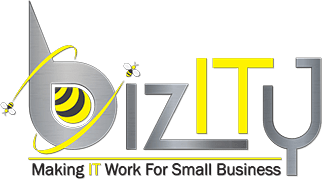Welcome To bizITy SimplicITy
Backup – 100GB per device
- Automatically copies and stores files and system data off-site to protect against data loss, deletion, or ransomware.
- Ensures business continuity by enabling the quick restoration of essential files and systems.
Managed Detection and Response (MDR)
- 24/7 monitoring with real-time human analysis to detect, investigate, and respond to threats.
- Protects businesses from evolving cyber threats by offering expert-level defense and response.
Endpoint Detection and Response (EDR)
- Monitors each device for suspicious activity, isolates and neutralizes threats to prevent their spread and propagation.
- Acts as a security guard on each device to prevent attacks from escalating.
Multifactor Authentication (MFA)
- Requires users to verify their identity through multiple methods (e.g., password and code, or fingerprint).
- Prevents unauthorized access by making login processes significantly more secure.
Remote Monitoring and Management (RMM)
- Allows remote oversight and maintenance of systems, including updates and patching.
- Keeps systems secure and operational, reducing downtime and preventing disruptions.
Trouble Support – Remote support for issue troubleshooting
- Provides access to IT experts for remote resolution of technical issues.
- Ensures fast problem-solving to keep employees productive and systems functioning smoothly.
Make IT Easy With SimplicITy!
Fill in your information below for more information.
Don’t need additional information? Ready to sign up? Click here!
FAQs
Does bizITy cover my computer or data loss if something goes wrong?
No, bizITy doesn’t provide liability insurance or coverage for your computer or data. We strongly recommend that you carry cyber liability insurance for protection against unexpected issues, such as data breaches or hardware failures.
How long does it take to back up my computer?
It depends on a few factors, like how much data you have, your computer’s speed, whether you let the backup run continuously, and your internet speed (since it’s cloud-based). We suggest starting your first backup over a weekend, uninterrupted, for best results, but it’s not required.
What are the minimum computer requirements for SimplicITy?
SimplicITy works with Windows 10 or later and macOS 14 or later. Ideally, your computer should be less than 5 years old. Older systems often work just fine, but performance may vary.
What internet speed do I need for SimplicITy to work smoothly?
We recommend a minimum of 50 Mbps download and 20 Mbps upload speeds for a smooth experience, especially if you’re backing up files or working with cloud tools.
Is the 15 minutes of phone support each month cumulative?
No, the 15-minute support window resets at the beginning of each month. It doesn’t roll over, used or unused.
What happens if my call goes over the 15 minute support limit?
You’ll get a friendly heads-up when you're approaching your 15-minute limit. If you choose to continue, the extra time is billed in 15 minute increments at $175 per hour.
What if I often need more than 15 minutes of phone support?
Totally fine! You can either pay for extra time as needed or upgrade to full 24/7 phone support for an additional fee of $39 per month (annual plan) or $59 per month (month-to-month). Choose what works best for you.
Can I prepay for a year and get a discount?
Yes! If you prepay for the annual SimplicITy plan ($79 per month), you’ll receive a 10% discount. This discount applies only to the base plan; add-ons or extras are not included. Please note that all plans are non-refundable.
Do I need to buy any extra software?
Everything you need for the SimplicITy plan is included. If your computer or internet doesn’t meet the minimum requirements, you may need to upgrade your system or connection separately. We’ll let you know if that’s the case.